Video Edit Handoff
Contents
Files
I deliver three files:
- Source video
- DaVinci Resolve project file
- Video Thumbnail thumbnail

Timelines
main- The timeline used for primary YouTube upload.
- This timeline is also used with notes to create a 2:20 cut for Twitter, and LinkedIn.
short {n}- Timelines for vertical format short-form uploads.
thumbnail- Used to grab stills for YouTube thumbnail.
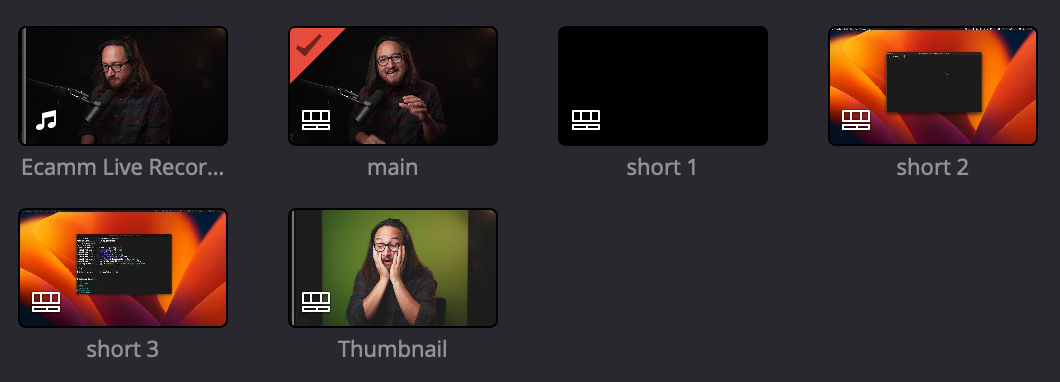
Markers
I use markers to indicate edits, YouTube features.
- 🟨 Edit marker
- Where to include intros and outros.
- Transitions that may need to be tidied up.
- Assets to display on screen.
- Important visual transitions.
- 🟦 Chapter marker
- Timestamps YouTube description.
- The first blue marker is the title of the video.
- 🟥 YouTube upload feature
- Cards, end-screen elements, preferred thumbail (#shorts).
- Links (or video titles) provided where needed.
- 🟪 Optional cuts
- These sections can be cut without meaningful loss to learning outcome.
- Cut these sections first to make shorter social exports.
NOTE: Be aware that edits to the content may cause timestamps to drift. Please verify that they remained at the sections they mark.
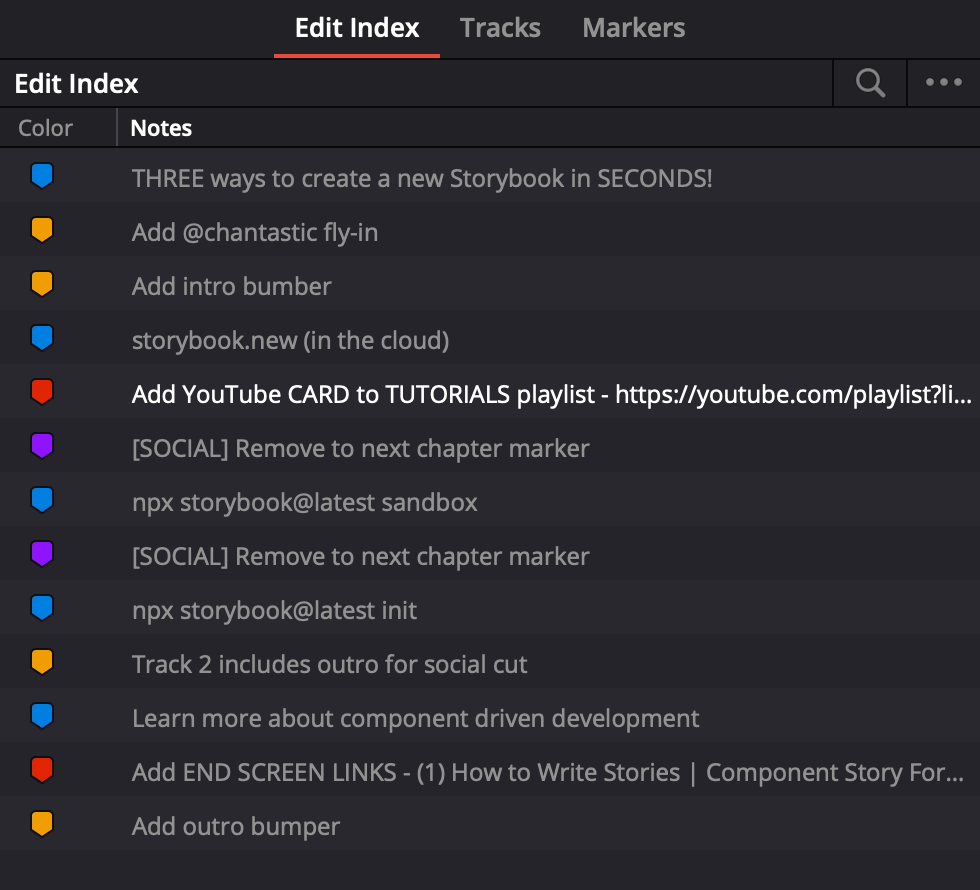
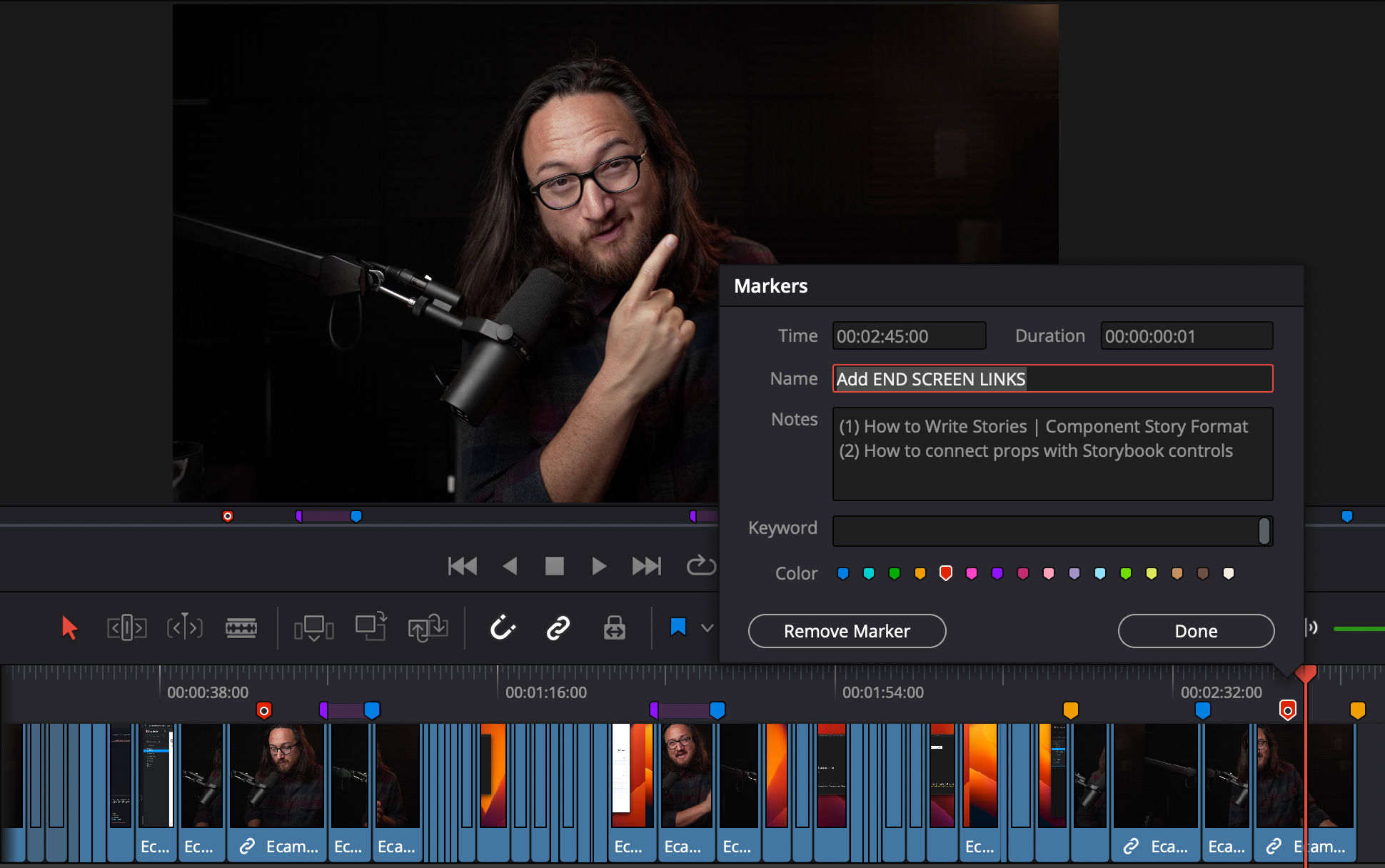
Formats
| Target | Format | Orientation | Thumbnail |
|---|---|---|---|
| YouTube | 4k | Horizontal | Upload |
| Social | FHD | Horizontal | First frame |
| #shorts | FHD | Vertical | Select in YouTube mobile app |